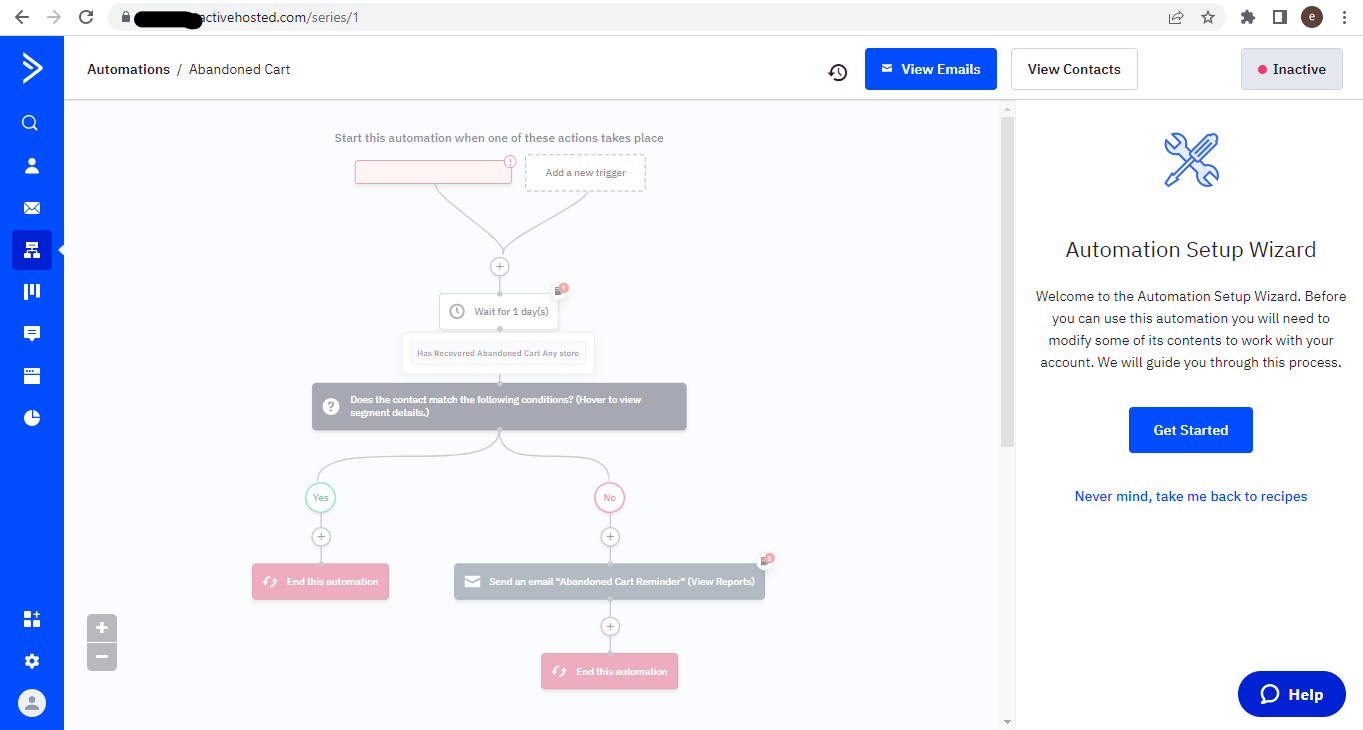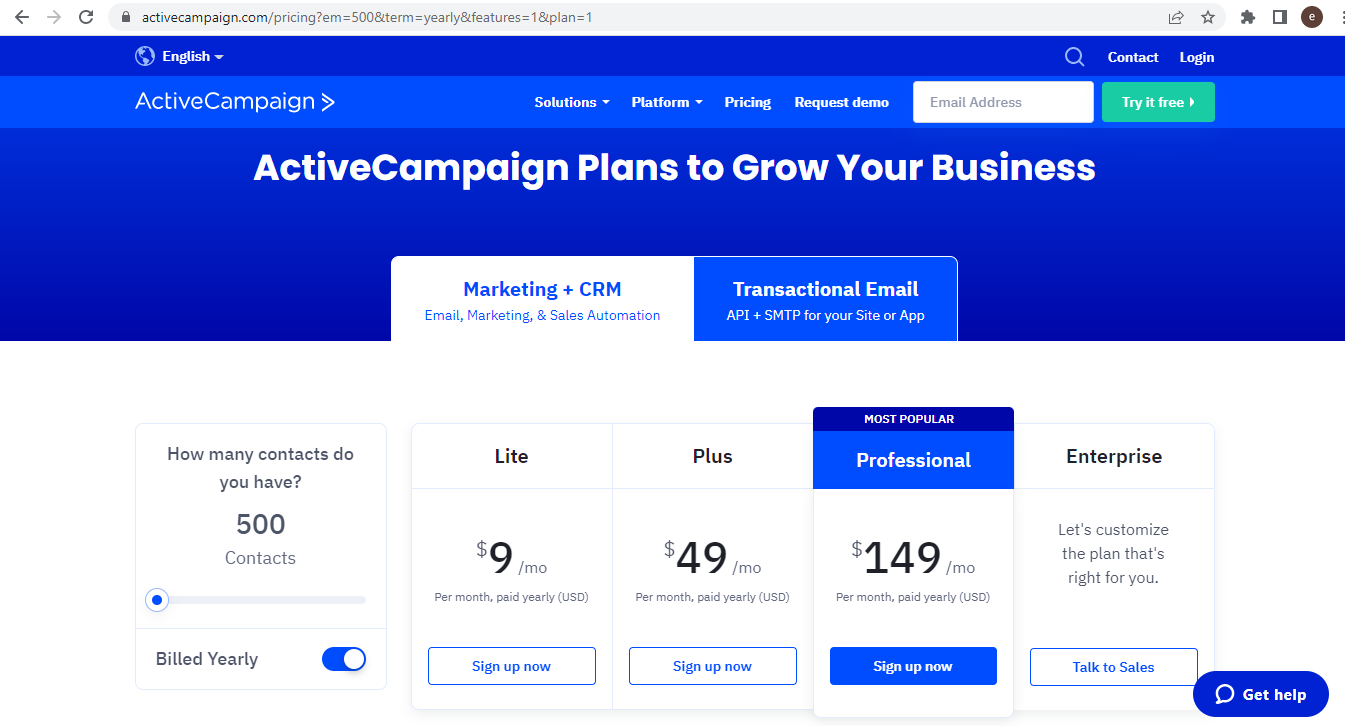Whatever the size of your business and whatever the industry, connecting with your customers and winning their hearts is key to meeting your business objectives.
Customer relationship management (CRM) and marketing automation tools are helping businesses to make meaningful connections with their customers.
ActiveCampaign is one of the most prominent players in the CRM and automation space. In fact, many people consider it the most powerful automation tool. It is ranked #1 by G2 in marketing automation for every business category, and 150,000+ businesses in 170+ countries use it.
But what exactly makes ActiveCampaign popular with business owners? After helping dozens of businesses implement ActiveCampaign, I know what its strengths are and, in this guide, I will answer this question. At the end of this article, you’ll know why you should use ActiveCampaign, too.
The most compelling reasons to use ActiveCampaign include the fact that it has a straightforward email builder, powerful automations, an inbuilt CRM, and offers thorough reporting.
But there are more, and this article will detail nine of the reasons to use ActiveCampaign.
- It is a great email marketing tool
- It effectively delivers your message to your customers’ email inboxes
- It helps you automate sending your marketing messages
- It performs multi-channel marketing
- It has an inbuilt CRM that allows the sales team to act quickly
- It provides advanced marketing and sales reporting
- It integrates with hundreds of different apps
- It offers free and easy migration
- It is affordable for small businesses.
1. ActiveCampaign is a great email marketing tool
ActiveCampaign helps you send beautiful and effective marketing emails with just a few clicks.
You can choose from one of six email categories:
- Standard
- Automated
- RSS triggered
- Split testing
- Date based
- Autoresponder
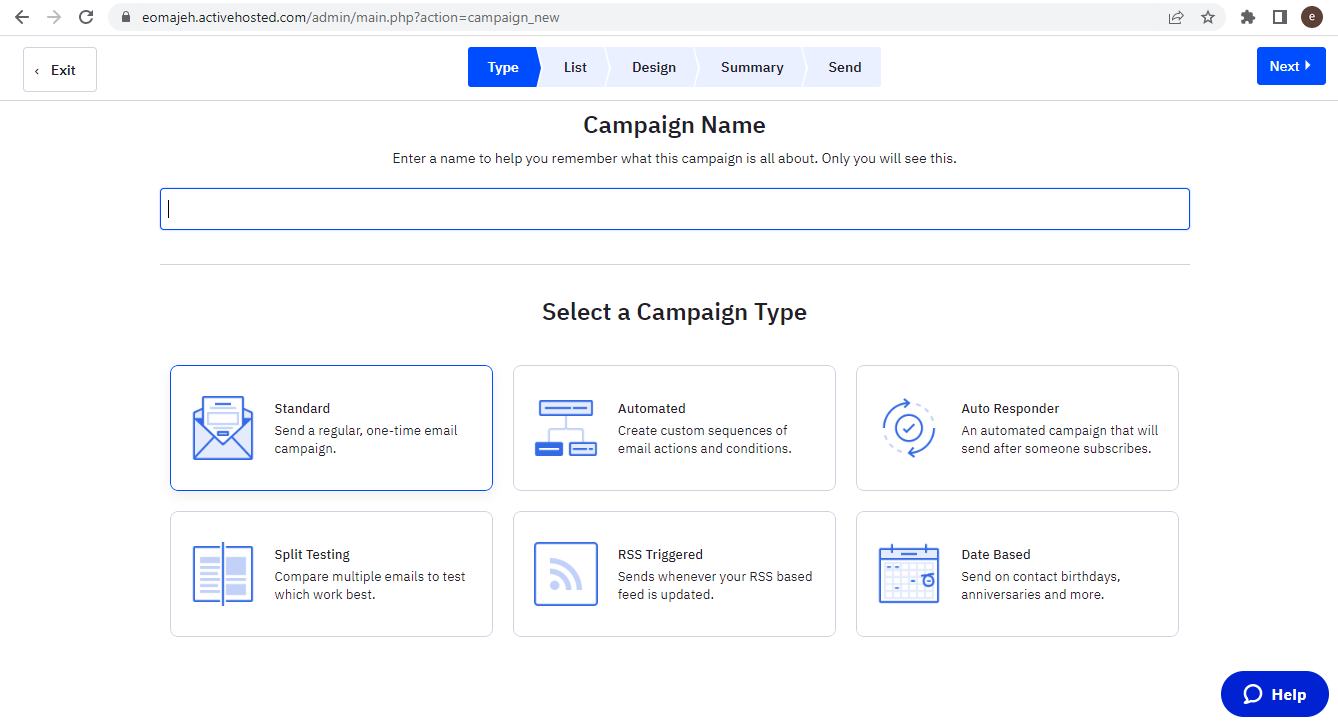
After selecting the type of email you want, choose an email list and design your email. The tool includes a simple drag-and-drop email builder that helps you create beautiful emails.
The ActiveCampaign email builder has many excellent features, including the conditional block, which helps you deliver the right message to the right persons. Using conditional blocks, you can add tags to your audience based on their behavior (like clicks or the list they register for). The tags allow you to hide content within your email and show your audience only messages that concern them.
You don’t even have to build your emails from scratch, as ActiveCampaign offers over 250 expertly crafted email templates, which are B2B and B2C-friendly and work with HTML. With these templates, you can set up in seconds. You only have to choose a template, add your information, and press send.
ActiveCampaign has excellent personalization capabilities so that your emails can connect better with your customers. For example, you can add the recipient’s name, company, location, etc.
2. ActiveCampaign effectively delivers your message to your customer’s email inbox
The best email content in the world will mean nothing if your target audience does not see it because it ends up in their spam folders. Thus, an email marketing solution should not only help you create great emails but should also deliver them to recipients’ email inboxes.
ActiveCampaign leads the pack when it comes to email deliverability. ActiveCampaign uses six email deliverability best practices to effectively deliver your emails to your target audience’s inboxes.
These include:
- Clean up email lists by automatically reviewing and removing inactive addresses.
- Make double opt-in easy, so your list will see better engagement metric results.
- Automatically monitor key metrics (like clicks, opens, and bounces) to determine how engaging your emails are.
With ActiveCampaign’s excellent email deliverability, you can be confident that your emails will land in inboxes, increasing their chances of being seen and acted upon.
3. ActiveCampaign helps you automate sending your marketing messages
Successful marketing campaigns require communicating with your audience throughout the different stages of their customer journey, like sending them welcome messages, reminders, etc. Marketing automation helps you automate the process of sending these marketing messages.
ActiveCampaign is one of the best marketing automation tools, helping you target customers with automated messages, so that you can focus on core business activities.
With ActiveCampaign, you can easily set up any automation you can think of. When creating automation, you can start from scratch or choose from different ActiveCampaign automation templates. The templates include:
- Welcome series. It starts with a welcome message sent to new contacts when they are added to your list. After a few days, those who opened the welcome message are sent a follow-up message with a little more depth.
- Abandoned cart reminder. Send an email to contacts who abandon a cart. Then send follow-up messages after a specified time.
- After purchase follow-up. This helps customers get as much value as possible from their purchases. After a contact makes a purchase, send a “thank you” email and let them know of resources available to them should they need assistance.
The automation builder is straightforward. It’s pretty easy to use conditional logic (if and then statements) to ensure that the right people get the right messages.
For example, using conditional statements to create an abandoned cart reminder automation is as follows:
- Your contact abandons a cart
- Wait for one hour. Has the contact recovered the abandoned cart? If “yes,” end automation. If “no,” send an “abandoned cart reminder.”
- Wait for one day. Has the contact recovered the abandoned cart? If “yes,” end automation. If “no,” send a “your cart is waiting” email.
- Wait three days. Has the contact recovered the abandoned cart? If “yes,” end automation. If “no,” send a “last chance to recover your cart” email.
- Wait three days. Did the client recover the abandoned cart? If “no” end automation. If “yes,” begin after-purchase automation.
Talk to us if you need help setting up your ActiveCampaign automations
Call Us Today
4. ActiveCampaign performs multi-channel marketing
ActiveCampaign allows you to centralize your marketing efforts through multi-channel marketing, which includes building landing pages, SMS automation, etc.
To optimize email marketing efforts, recipients should click on email links to land on pages specifically created for the marketing campaign.
ActiveCampaign has a landing page tool, which you can use to create landing pages customized for each person, to help you ensure that you capture more leads and increase conversions.
The landing page designer is an easy-to-use drag-and-drop tool that you can use to build and publish beautiful landing pages in minutes. If you’d rather not build pages from scratch, ActionCampaign has a library of beautiful easy-to-customize landing page templates to help you get started.
ActiveCampaign has excellent SMS automation capabilities to help you reach your customers on the go and provide an exceptional experience at all times.
Your contacts are highly likely to read text messages, making them perfect for reminder messages and flash sales. With ActiveCampaign, you can add automated SMS to your automation workflows and send follow-ups to your contacts. You can define delivery times, allowing you to send the messages at the optimal time (when they are more likely to be read and acted upon).
Sign up for a free ActiveCampaign trial
5. ActiveCampaign has an inbuilt CRM that helps the sales team act quickly
With ActiveCampaign’s inbuilt CRM, your entire sales process moves smoothly, as it helps you automate contact management, score leads, monitor deals and pipelines, and track tasks.
The inbuilt CRM helps you manage your contacts in a central platform. So, you no longer have to chase down your contacts’ phone numbers, email addresses, or past activities. ActiveCampaign allows you to automatically update contacts’ details and view their history from the contact record.
ActiveCampaign’s automated contact management lets you see your whole sales process at a glance. Automating task assignments and sales routing puts your entire sales team on the same page. It allows you to easily track interactions at every stage of the sales cycle.
Another excellent feature of ActiveCampaign’s inbuilt CRM is lead scoring. It can help streamline your sales follow-up processes by showing your most qualified leads.
You can set up scoring rules based on a contact’s interaction with your business (such as email opens, link clicks, form submissions, etc.). As contacts engage with your business, their scores go up. Reaching a particular lead score triggers a notification to a sales rep, who can follow up with the contact personally.
Thus, lead scoring helps you identify and follow up with the deals that are most likely to close.
6. ActiveCampaign provides advanced marketing and sales reporting
Running marketing campaigns is not enough. You also need to track the success of your efforts, to know whether they are hitting their mark and identify areas for improvement.
ActiveCampaign provides thorough reporting that helps you get the most out of your campaigns.
The Campaign tab lets you access some important data. For example, under “summary of sent campaigns,” you can view the number of people you sent your message to, when you sent the message, etc.
The daily open trend tells you what day of the week your audience opens your messages. Since most campaigns are opened on the day they are sent, you can narrow down with “Hourly Open Trend” to view the time of the day that people open your messages.
You can access an “Open/ Read” report which shows the total number of contacts that opened and read your message and the number of those that did not open your message. You can also access a “Clicks” report showing stats of link clicks, a “Geo” report showing where your contacts are located, etc.
The automations report shows you all your completed automation, the list of people who interacted with your automation, and the number of completed automation. The Contacts report shows your contacts’ growth over time and how they interact with your campaigns. The Deals report shows you an overview of your pipelines and the percentage of open, won, or closed deals within each pipeline.
These reports can help you optimize your campaign. For example, you’ll know what day of the week or time of the day to send your messages, what geographical areas to target, etc.
7. ActiveCampaign integrates with hundreds of different apps
ActiveCampaign integrates with 890+ apps, allowing you to connect with the tools that make the most sense for your business.
The hundreds of ActiveCampaign integrations are divided into over 20 categories, including Accounting, Analytics, CMS, CRM, Databases, Developer Tools, E-commerce, Leads Generation, Project Management, etc.
Some of the most popular integrations include the e-commerce sites Woocommerce and Shopify, the landing page builder Unbounce, the help desk software Zendesk, the analytics platform Google Analytics, and the sales platform Salesforce.
Integrating ActiveCampaign with your favorite tools helps you get the most out of these tools. For example, connecting ActiveCampaign with Shopify helps you engage your shoppers better throughout their purchase journey, increasing the chance of them returning to buy again.
When using ActiveCampaign with Shopify, you can track what customers purchase and follow up with automated messages that can turn them into repeat customers. For example, you can automatically send discount offers to buyers at a set time after their purchase or send them messages asking for a review.
8. ActiveCampaign offers free and easy migration
ActiveCampaign offers a free Expert Migration service. The service makes it easy to move from your old email marketing or automation provider to ActiveCampaign, and it is free.
When you switch to ActiveCampaign, you will not lose contacts or automations. ActiveCampaign will help you get up and running fast by:
- Importing your list, contacts, custom fields, and tags
- Recreating your automation workflow
- Recreating opt-in forms and lending page
- Recreating email templates
If there are differences in functionality between your old provider and ActiveCampaign, ActiveCampaign will note those differences and let you know of any changes.
Contact us if you need help with migrating to ActiveCampaign
Call Us Today
9. ActiveCampaign is affordable for small businesses
ActiveCampaign has an affordable entry plan ($9 per month, billed yearly) which is perfect for small businesses, as it is for up to 500 subscribers.
The affordable Lite plan includes features to supercharge your email marketing and automation efforts. For example, its marketing and sales features include the following:
- Marketing - marketing automation, unlimited email sending, drag and drop email builder, segmentation, subscription forms, email and automation reporting, and sales & event tracking.
- Sales - import leads, lead capture forms, and sales emails.
To access Pro features (like custom branded forms & landing pages, SMS marketing, inbuilt CRM and leads scoring, e-commerce integrations, etc.), you need the Plus plan, which starts at $49 (for up to 500 subscribers).
Though ActiveCampaign is very affordable when starting, prices rise quickly as your subscribers grow. For example, the Lite plan is $29 for up to 1000 subscribers, $49 for up to 2,500 subscribers, $79 for up to 5,000 subscribers, etc.
Conclusion
ActiveCampaign is easily one of the best email marketing, marketing automation, and CRM tools in the market.
There are many reasons to use ActiveCampaign. In this guide, I’ve explained nine of the best reasons - it has an easy email builder, has great email deliverability, gives powerful automations, offers multi-channel marketing, has an inbuilt CRM, gives thorough reporting, supports countless integrations, offers free migrations, and has affordable starter plans.
With these capabilities, you can use ActiveCampaign to create customer experience automation to grow your business. However, it takes a lot to run ActiveCampaign campaigns that grow businesses.
If you need help leveraging ActiveCampaign to grow your business, Blick Digital was started with your needs in mind. Blick Digital will help businesses leverage technology to fill their pipeline with hot leads and turn leads into customers.
Ready to grow your business using customer experience automation? Schedule an automation assessment and see how it works!