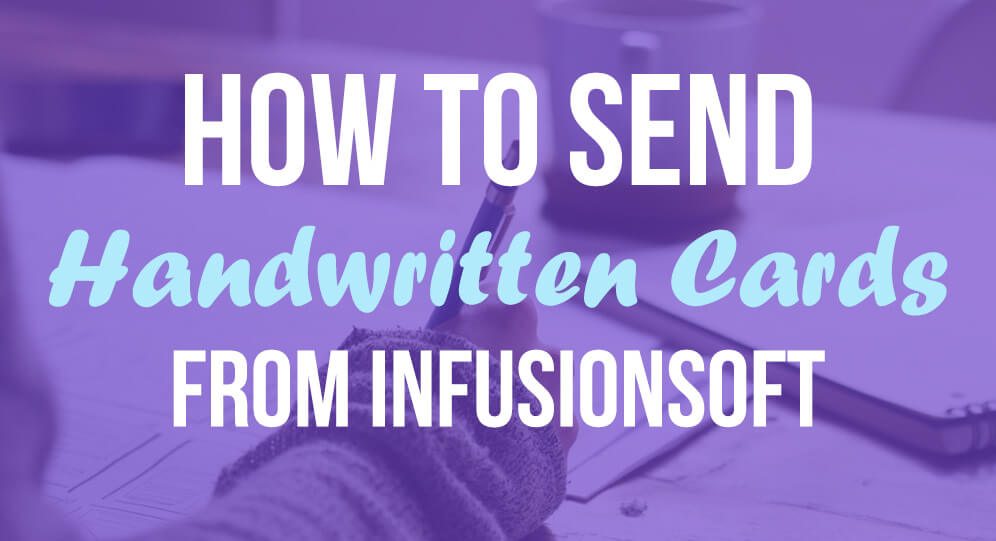Incorporating offline tactics in a marketing strategy has become a lost art.
As a student of digital marketing, I often forget the power of offline marketing tools like good, old-fashioned handwritten cards.
Yes, digital marketing gives you the ability use data to make better decisions and track conversions. It’s also opened the playing field for smaller businesses to compete, where they wouldn’t have been able to just a decade ago.
But the irony in it all is that as digital communication becomes more mainstream, a well-executed offline marketing strategy will likely become more important in a rapidly growing digital world.
The case for the handwritten card
Sending handwritten cards and letters creates a deeper connection than an email, SMS or other forms of digital communication. In fact, I can recall a thank you card I received from a client several years ago that I proudly displayed on my desk for several months.
I’m guessing you’re like me; Were this an email, I likely would have read it, archived it and quickly forgot about it. (Not to mention the lifespan of other digital tools like Snapchat 🙂 )
Okay, I’m not telling you anything you didn’t already know.
You’re likely aware of all the benefits of sending cards and letters to customers and prospects.
The problem is actually doing it. Buying the cards, writing the card, stamping and then mailing it is a lot of work and doesn’t appeal to many businesses owners with hundreds of other things on their mind.
If you’re an Infusionsoft user, you’ll know how great if feels to automate your follow up, leaving space in your day to take care of other things. Writing personal, handwritten cards shouldn’t be any different.
The problem is that until now there really hasn’t been a great, affordable solution in the market.
Keep reading, there is now.
I recently connected with David Wachs, founder of a Phoenix-based start up called Handwrytten. Handwrytten uses real robots to write handwritten notes and cards.
This isn’t a printed font, it’s an actual ballpoint pen that writes your cards, so they look completely authentic.
Handwritten cards triggered through marketing automation
One of my favorite definitions of marketing automation comes from Jermaine Griggs, who calls it, “scaling personal attention.”
That’s what tools like Infusionsoft married with Handwrytten allow you to do; give the prospect and customer the feeling that you really do care about them and that they are important to you and your business.
The funny thing is I’ve never run into a successful small business that didn’t feel this way, but I have run into many who didn’t do a good job at showing it. I’ll admit, I haven’t been very good at it either.
Examples of automating a handwritten note using Infusionsoft
The following examples can be used to automate personal notes to prospects and customers using the Infusionsoft campaign builder.
- Use the Infusionsoft SNAP mobile app to take pictures of business cards and when there’s an address available, apply a special trigger tag that sends the person a ‘great to meet you’ card.
- If your business involves a long sales cycle, use thank you cards after discovery meetings to separate your proposal from the competition.
- Automate birthday and anniversary cards. (Just make sure to use the Infusionsoft feature to send X days before the contact’s date to give enough time for printing and mailing).
- Thank your customers for their business by automating a thank you card with a gift card to stores like Target, Amazon or just a visa card.
- If you’re an e-commerce business, automatically send thank you cards to those that spend more than X with you.
- There are dozens of other examples. Let me know how you would use this in the comments below.
How to get started
- First, you’ll need to head over to Handwrytten.com and create an account and add a credit card. Use BLICKDIG3 when signing up for an account in the sign-up code spot to get a $3 credit (which will cover the cost of your first thank-you card).
- Sign up for a Zapier account (if you don’t already have one). You can do this with a paid or free account. If you’re using the free account, you’ll need to set up an HTTP post from Infusionsoft and use Zapier’s webhook option because the Infusionsoft option is only available to paid accounts. Contact us if you have questions about this process.
- Handwrytten is in Beta right now with Zapier, so you’ll need this special invite to get in: http://bit.ly/2egiwWa
- Set up your zap so that an action from Infusionsoft triggers different cards to be sent out from Handwrytten in an automated way using one of the examples above.
- That’s it, you should be able to start sending out cards by triggering basic automation function in Infusionsoft.
Questions about setting up this process? Schedule a free meeting here to talk about it
It’s likely your prospects and customers are bombarded with emails, texts and other digital communications. Use this process to stand out and show that you care.
Comments or questions? Please, let me know your thoughts in the comments below.