Welcome to the Ultimate Keap Review
About This Keap Review
Thinking about signing up for Keap? This deep-dive Keap review will give you all the information you need to make the right decision.
My goal in writing this full, honest review of Keap is to help you decide if it’s right for your business. The quick answer is that it's a great tool for many businesses, but not all. This review covers everything from the company backstory and culture to the features and what you can expect from the software.
When you're done reading this Keap review, you'll have a really good idea if it's right for you.
Toward the end of this article, you’ll see my recommendations for the types of businesses that should buy Keap and the ones that should avoid it. If you don’t have time to go through the whole article, you might start there.
I realize there's a lot of information here, so I encourage you to bookmark this page and review it as many times as you need.
What is Keap?
Keap is a client management software that helps you track your prospects and customers. Keap includes features like a client database, email marketing, SMS marketing, client scheduling, automation and more.
The main benefit of Keap is that it houses all your client activity and communications in one place. You can set up the software to handle customer follow-up, update your client records, and collect money on invoices, while you focus on providing great service.
If that sounds like something your business needs, then 'Keap' on reading (see what I did there)? This review will help you decide if Keap is right for you.
Why I wrote this Keap review
I got my hands on Keap before it was publicly available and have been using it since then.
In addition to heavily using the software, I used to be an employee of Keap and am currently a Keap Certified Partner. In other words, I understand the software inside and out, including the geeky stuff of why and how it came to be.
During that time I’ve seen how dozens of businesses implement it and which businesses fit best (and which ones don’t).
I see a lot of entrepreneurs buy Keap based off the hype, who should have gone elsewhere. And on the other hand I see a lot of entrepreneurs who've done some really cool things to grow their business using Keap.
And I get it. Making such a big decision about which software will run your business is stressful.
Keap isn’t a small investment.
For many, it’s the biggest software expense for their business. This Keap Review is written to help you make a better decision for your business and I hope you find it useful.
How to get around this Keap review
This is an in-depth and lengthy article. Use the following links to skip below:
Keap Max vs Keap Pro
Before we dive in too deep, it's important to note that there are two versions of Keap: Keap Max and Keap Pro. They're similar, but have different feature sets.
Keap Max is built for smaller businesses or single entrepreneurs just getting started and includes basic features like client management, SMS and email follow up. Keap Pro is built for growing businesses and has additional features, including a sales pipeline and an automation tool.
I'll go into pricing and features for each one below.
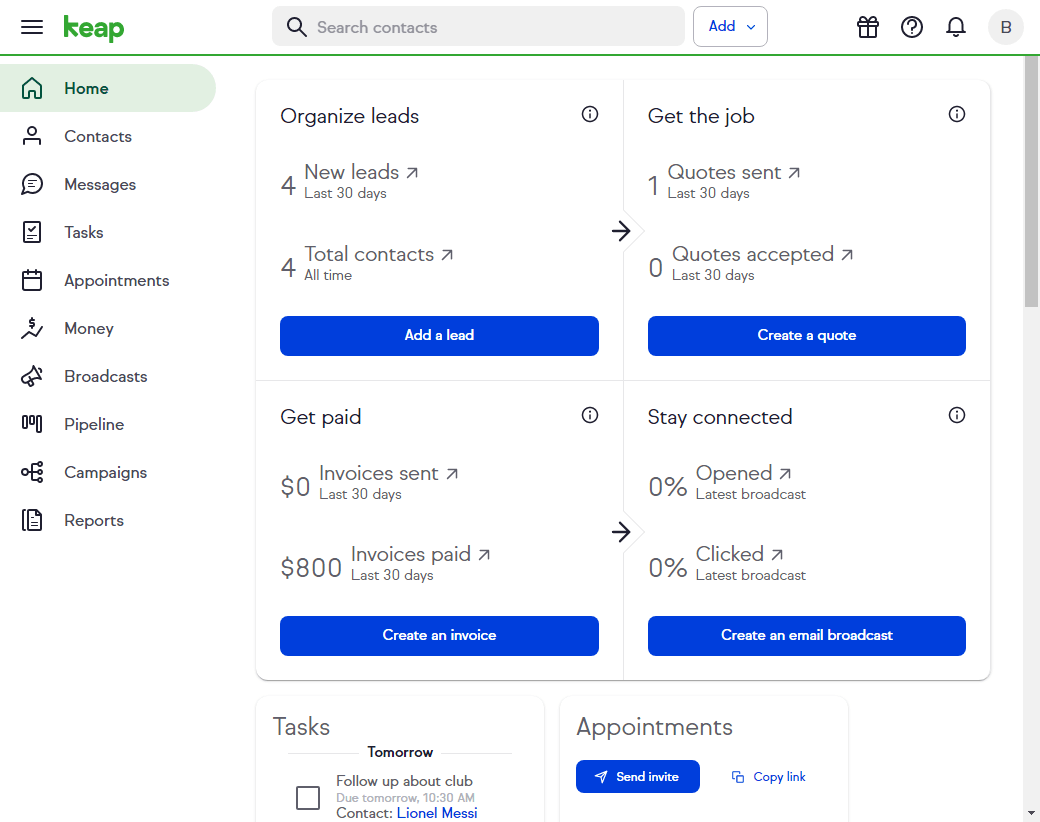
Screenshot of the Keap Pro dashboard.
Keap vs Keap Max Classic: What's the difference?
You may have heard these two products tossed around together. This one's a little confusing, but if you understand the history, it all makes sense.
Keap (the software company) sells and supports three products: The first two are appropriately called Keap Max and Keap Pro. The third is called Keap Max Classic.
Infusionsoft was the original software and was built for marketers and power users. Keap came along several years later and was born from Infusionsoft as a "simplified" version for a broader audience. It offered some Infusionsoft features but left out the ultra-powerful (and sometimes confusing) elements.
Keap and Infusionsoft Timeline
Here's a timeline to illustrate the history of the products:
Infusionsoft (the company and product) is founded in Mesa, Arizona.
Infusionsoft steadily grows as a major player in the CRM and marketing automation industry, receiving several rounds of venture capital funding totaling more than $100 million.
The first versions of Keap are introduced as an easier-to-use 'gateway' product to Infusionsoft and is slowly launched under the existing Infusionsoft brand.
Infusionsoft rebrands the entire business to Keap. They commit to continue selling and supporting both Keap products and Keap Max Classic, but the official name of the company is now Keap.
Why are there different products?
Each product is built for a different audience and business maturity. What I outline below has exceptions, but will give you a good idea of business size and type for each product.
Keap Max
Keap Max is generally best for solopreneurs who are upgrading from spreadsheets. Keap Max is usually their first or second proper customer database and marketing tool.
Keap Pro
Keap Pro is generally best for businesses with a handful of employees. They want something that will help them keep track of their clients but also understand that it's time to start automating some of the business tasks.
Keap Max Classic
Keap Max Classic is generally best for experienced businesses who have at least 3-4 employees. These businesses have a pretty good grasp of marketing and want a reliable CRM and marketing automation tool to help take their business to the next level.
Keap – Is it worth the investment?
I get this question a lot and the answer is it completely depends on you and your business. Keep reading though because by the time you're done with this Keap review, you'll have a really good idea about how to proceed.
What I can say is this: Keap does an excellent job of helping small service businesses stay organized with clients and prospects. If you feel overwhelmed in your business because things like client communication keep falling through the cracks, then Keap is likely going to be a great investment.
The added benefit is that Keap shares features from Keap Max Classic that make the tool a marketer's best friend. So even if you're not a marketer today, investing in Keap will help you market your business like you've never done before.
Keap as a Business – Can you trust them?
I think it’s worth talking about Keap (the organization and business behind the software) before jumping into the nitty-gritty of talking about Keap (the software).
Before I throw my money at any on-going investment, I like to know what’s going on behind the scenes, sort of like getting to know the in-laws before you get married.
Having worked at Keap for 2 years, I can say without hesitation that the c-level leadership team takes culture and core values very seriously, even if some of the managers or other employees you might interact with do not.
When I was hired in 2012, it was required that we memorize and recite them during our on-boarding process. This may very well be the same today.
You can find the Keap core values below. These have stayed mostly the same in the last 10 years (which is ancient in the software world).
- We Genuinely Care
- We Own It
- We Learn Always
- We Build Trust
- We Check Ego
- We Dream Big
- We Win Together
- Lead From The Front, Not From The Top
One thing you’ll notice between their core values and their stated purpose (to help small businesses succeed) is that they have a relentless focus on small business. Other marketing SaaS businesses will often go ‘upstream’ to service larger businesses because of the increased revenue and stable customer base, but Keap has planted their flag as a software for small business and as far as I can tell, they don’t plan on changing that anytime soon.
Keap's positioning: The all-in-one client management solution
Keap works hard at positioning itself as an all-in-one solution. In other words, they are trying to make it convenient to use their software to grow your business. Instead of going to one solution to track emails and another solution to look at SMS messages and another solution to remind yourself to follow up on a birthday card, Keap looks to bring all those features and more into a single solution.
In my opinion this is a great reason to use Keap, but there are both advantages and disadvantages to this approach.
Advantages of the all-in-one solution
First, all-in-one refers to the fact that Keap gives small businesses the ability to do client management, email marketing, marketing automation, Customer Relationship Management (CRM), and invoicing in one solution.
This is a huge advantage for small businesses who need all of these features in one solution without having to worry about integrating multiple softwares or custom coding their own solutions. The fact that a prospect can stay in the system and be ‘converted’ to a customer while keeping all the existing information about them as a prospect for future marketing campaigns is ultra helpful.
At the end of the day, when you have one database that manages both your prospect and customer information, you’re going to avoid the headaches of duplicate entry or integrations that don’t work properly.
The other advantage of an all-in-one system is that you can do all your marketing AND sales activity within the same system. For example, if a salesperson needs information about which marketing campaigns a particular prospect has received, he can do so pretty easily because it’s all integrated into one system.
Disadvantages of the all-in-one-solution
I mentioned earlier that this was also a disadvantage of the software. Because Keap has to dedicate development and product management resources to marketing, client management and invoicing, the offerings and feature-set in each of these is not as robust as you would see in another platform that focused solely on those features.
For example, you might have a landing page tool dedicated to building the world’s most amazing landing pages and then an integration into a CRM tool that focuses only on CRM. Each business focuses on its core and relies on integrations to automatically pass data from one application to the next.
Does the all-in-one solution make sense for your business?
When it comes to deciding on whether Keap is the right tool for your business, this will certainly be a large part of your decision: Do I buy several tools and piece them together with integrations, or do I buy one tool that does all (or most) of the functionality I’m looking for.
In my experience, dealing with too many integrations can become a tech nightmare for an entrepreneur trying to grow a business.
Where Keap fits as a tool in your marketing strategy
Keap has a big online presence and amazing (and at times aggressive) sales & marketing teams. As such, I’ve seen many people sign up for Keap because they figured it was going to fix their marketing problem.
If you’re considering Keap, you MUST think of it as a tool and not a solution. In other words, Keap is a world-class grand piano, but you still need a composer (or at least someone who knows what they’re doing) to make beautiful music come out, otherwise, it sounds like my three-year-old banging on every key he can reach.
So where exactly does Keap fit into your marketing strategy?
While Keap makes a great lead nurturing tool, it’s not really built for your top of funnel marketing efforts. In other words, Keap won’t fix an awareness or interest problem.
You'll need to continue generating traffic to your website or locations, but once you have that traffic, Keap does a great job of capturing your leads and following up with them. If you think of your marketing efforts as a funnel, this graphic will show you where Keap fits.

How do I sign up for Keap?
It used to be that you had to speak with someone to sign up for Keap. Today, you can test things out by signing up for a free trial and demo on their website.
If you’re looking to save money and work with an industry expert, you’ll find more value by going directly to a Keap reseller (referred to as a Keap Certified Partner), who can recommend best ways your industry is using Keap and can likely get you a better deal than what you’ll find on the website.
Keap Pricing: How much does Keap Cost?
Keap Max starts at $49/month and Keap Pro starts at $99/month. Both will start you at 500 contacts and you only pay more if you continue to grow your database with more contacts. Adding additional contacts scales (meaning the more you add, the less expensive it becomes per contact), but you can expect to pay about $20/month for every 1,000 contacts you add.
A contact is anyone in your system that has contact data. So even just a first name is considered a contact and will count against your total. Many people also ask me if unsubscribed contacts count against your limit and the answer is, "Yes".
Keap also offers an optional kickstart package priced at $99 for Keap Max and $499 for Keap Pro.
Questions on pricing or getting started? Contact us below:
Is Keap Right For Your Business?
We'll help you decide if Keap is a good fit for your business.
The Keap Kickstart
Keap used to force businesses to pay several thousand dollars to get started with their software. Today, you can get started for free or a small kickstart fee if you're looking for guidance in getting started.
Again, if you sign up with a partner, they can likely get you a better deal and one that is specific to your industry. If you do sign up with Keap directly, they’ll pair you with a consultant (either in-house or outsourced) to go through their onboarding kickstart process.
The Keap onboarding and kickstart process is a way for you to work directly with a coach/consultant who can show you how to set up the software. The goal of the kickstart process is to help you get up and running with Keap in as little as time possible, so your consultant will likely assess your needs, assign action items and then get to work customizing the software.
How Can Keap Help My Business?
In the video below, you’ll see all the features of Keap laid out by function (contact management, marketing and process automation, appointments and invoicing/payments). It’s fairly long, but if you want the nitty, gritty details outside of just this Keap review, it’s worth checking out.
Contact Management
Contact records are the main record type within Keap and hold all the data related to a contact. That means you have one central location to see all the information about a specific prospect or customer in your business including contact details, tags, notes, related tasks, email/SMS history and other useful information.
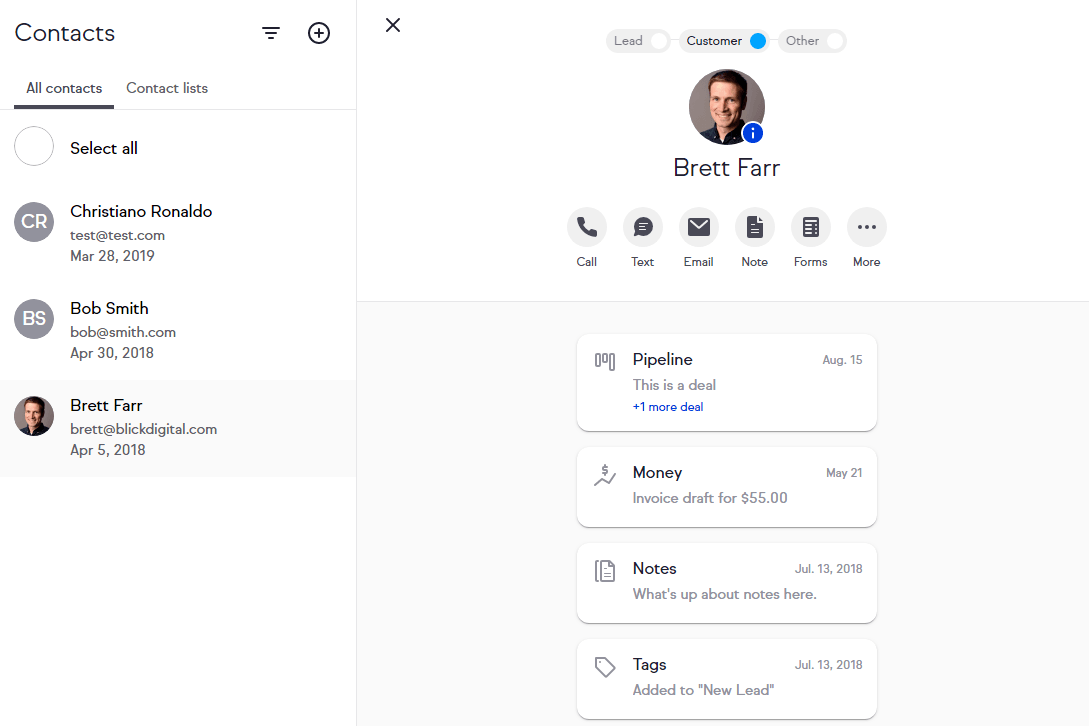
Screenshot of the Keap Contacts section.
SMS Messages
When you sign up for Keap in the United States, you get a dedicated business phone line to use. You can use this line to send SMS messages inside of Keap and on the Keap mobile app. Currently this is only supported on iOS, but Android is said to be coming shortly.
I've also seen that this is coming to the automation builder within Keap Pro, which means you can automatically send SMS messages based on actions your clients and prospects are taking (pretty sweet!).
Tasks
The tasks section is where you can create, view and complete your task list. Tasks are generally linked to an individual contact (i.e., Call this prospect back next week), but don't have to be linked to a contact (i.e. write blog post today).
My favorite feature about tasks is that they can be included in your campaign automations (Keap Pro only). That means you can have the system automatically create tasks for you.
For example, you might create a task for yourself to connect with a new prospect on LinkedIn when that person requests information on your website. Here are a few other examples where you might consider using automated tasks (again, Keap Pro only):
- Reach out to prospect when they visit a specific page on your website.
- Write and send birthday card 2 weeks before contact's birthday.
- Contact prospect when they view but don't complete a quote.
- Contact prospect when they click a specific link in an email you send them.
The other side of this coin is that you can also trigger automation when you complete specific tasks. For example, you might have a task to on-board a new client and when that task is complete, the client automatically receives a welcome email.
As you can see, the possibilities really are endless when you combine automation with your task management tool.
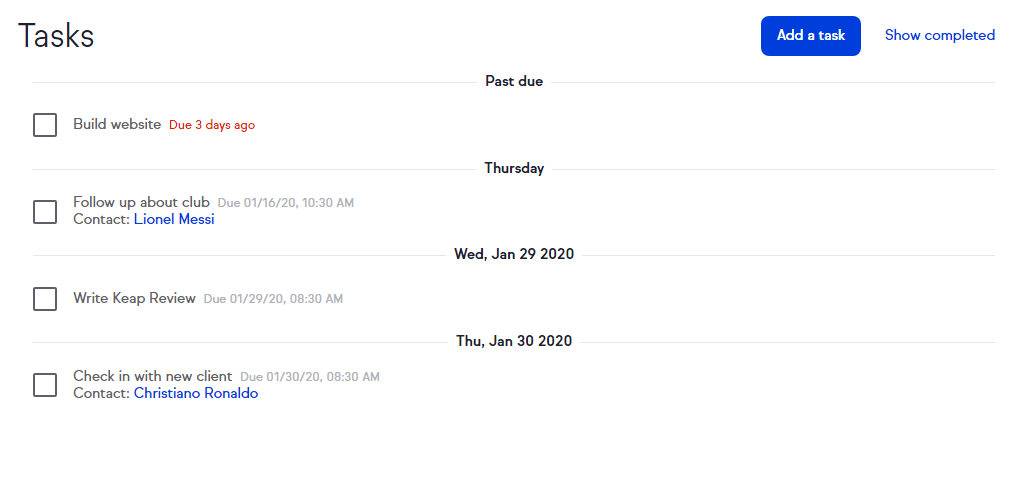
Screenshot of the Keap Tasks section
Appointments
The appointments section is great for letting prospects and clients schedule themselves on your calendar. This feature lets you create different links you can share with others so they can book meetings with you online.
For example, you can create a discovery call meeting link and share it with the appropriate contacts. From the link, they can find an empty slot on your calendar to schedule themselves. It works very similarly to a Calend.ly or Acuity Scheduling if you're familiar with those tools.
Currently you can't automate based on appointments scheduled in Keap Pro, but I understand this is coming shortly.
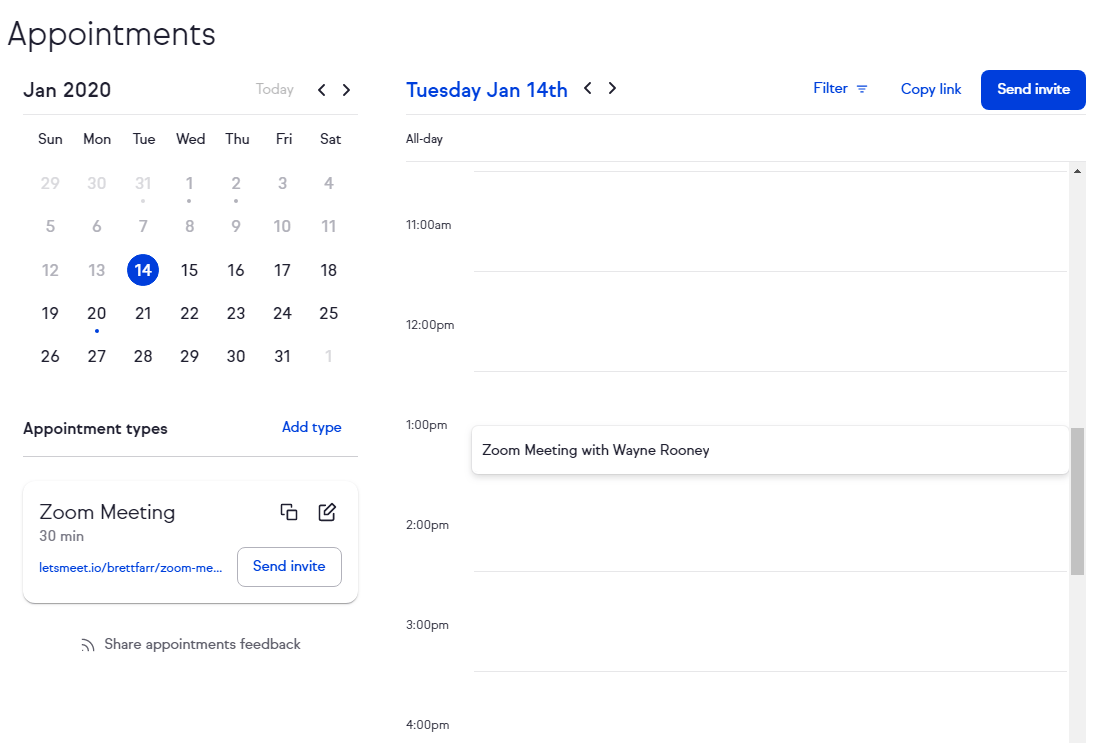
Screenshot of the internal Keap Appointments screen (what you see)
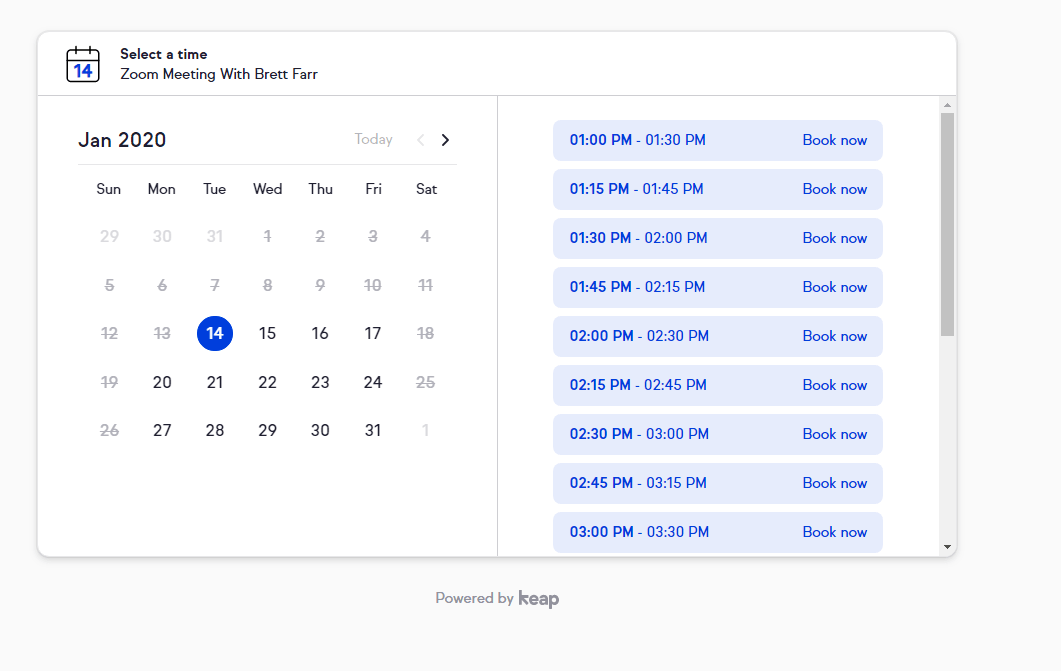
Screenshot of the external Keap Appointments (what others see)
Quotes, Invoices, and Payments
I really like that Keap has this feature built-in. It means that I get a full picture of my client in one solution. If you want to run a special promotion to contacts who haven't purchased anything from you, it's super easy to segment those contacts and send the promotion, because all the purchase history information is under one roof.
Keap has done a good job with making it easy to quote and invoice your clients and then receive online payment (including automatic recurring payments).
When this is paired with Keap Pro's automation features, it makes this a very helpful solution for small businesses that don't have time to chase unpaid quotes and invoices.
The main feature that's lacking here is order forms. For example, you can't send people directly to a page to purchase an item (like an online course or coaching package). I'm hopeful Keap will add this feature, but at the moment I REALLY like Spiffy, which has beautiful order forms and they integrate very will with Keap.
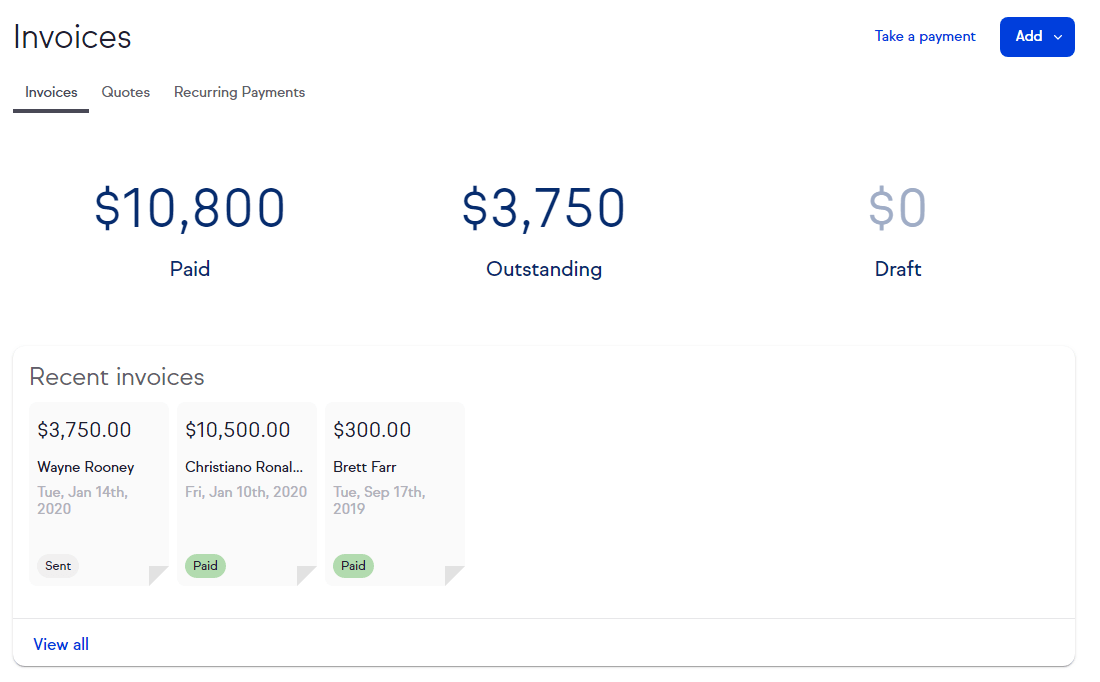
Screenshot of the Keap Money section
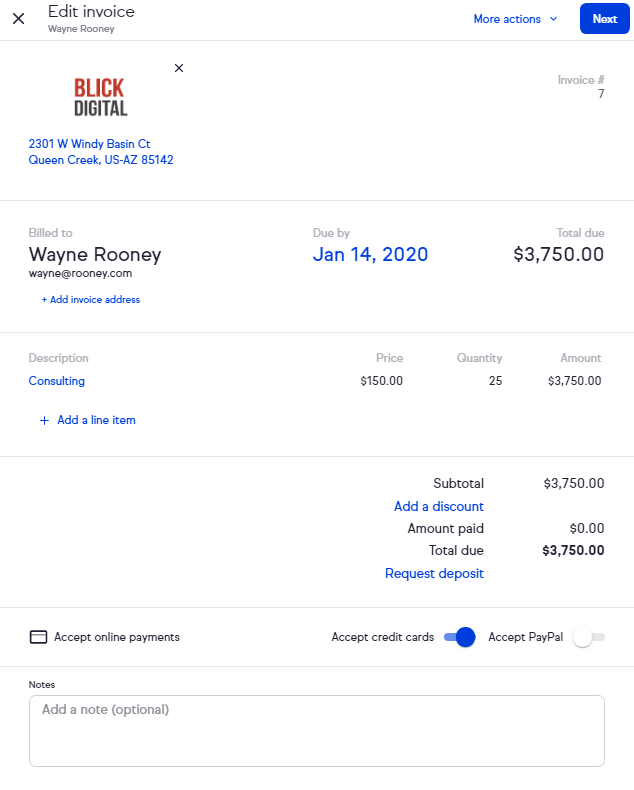
Screenshot of a Keap invoice
Broadcasts
The broadcasts section gives you the ability to send a single message to multiple contacts on your list at the same time. Currently, the only type of broadcast that's supported is email, but I'm hopeful that SMS will follow soon.
The broadcast section is great for one-off emails like promotions, newsletters or updates. If you're upgrading from a Constant Contact or Mailchimp, you'll feel right at home with this feature.
Because all of your prospect and client data lives in Keap, you'll be able to create important segments so you can send targeted broadcasts to unique groups of people. For example, you might want to send an email to contacts who've only purchased one product, but not the other. Or maybe you want to send a broadcast to all your partners, inviting them to promote your upcoming launch.
The broadcasts feature isn't really anything new, but when you combine it with important client data already in Keap, it can become a powerful tool.
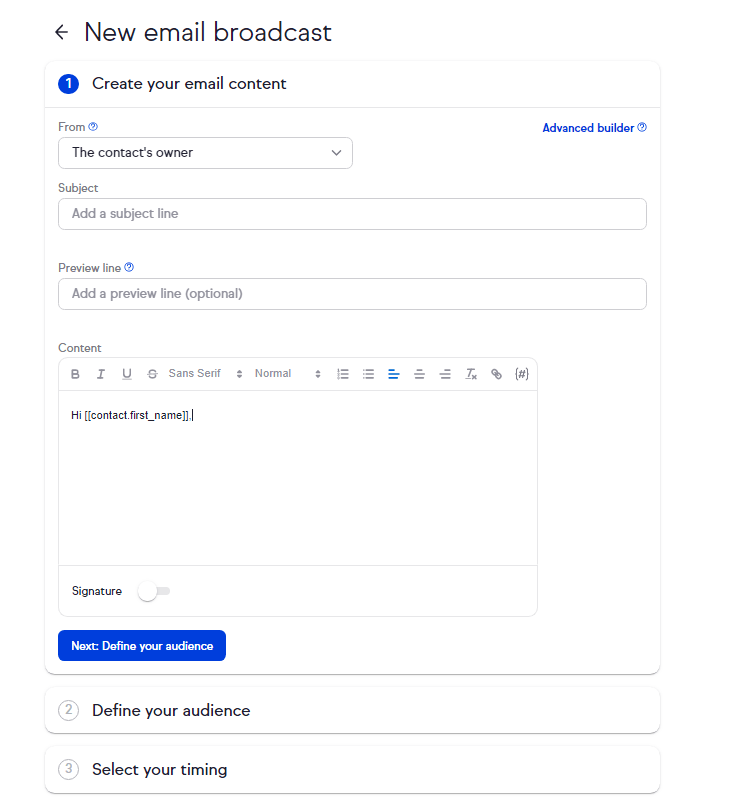
Screenshot of the basic Keap broadcast tool
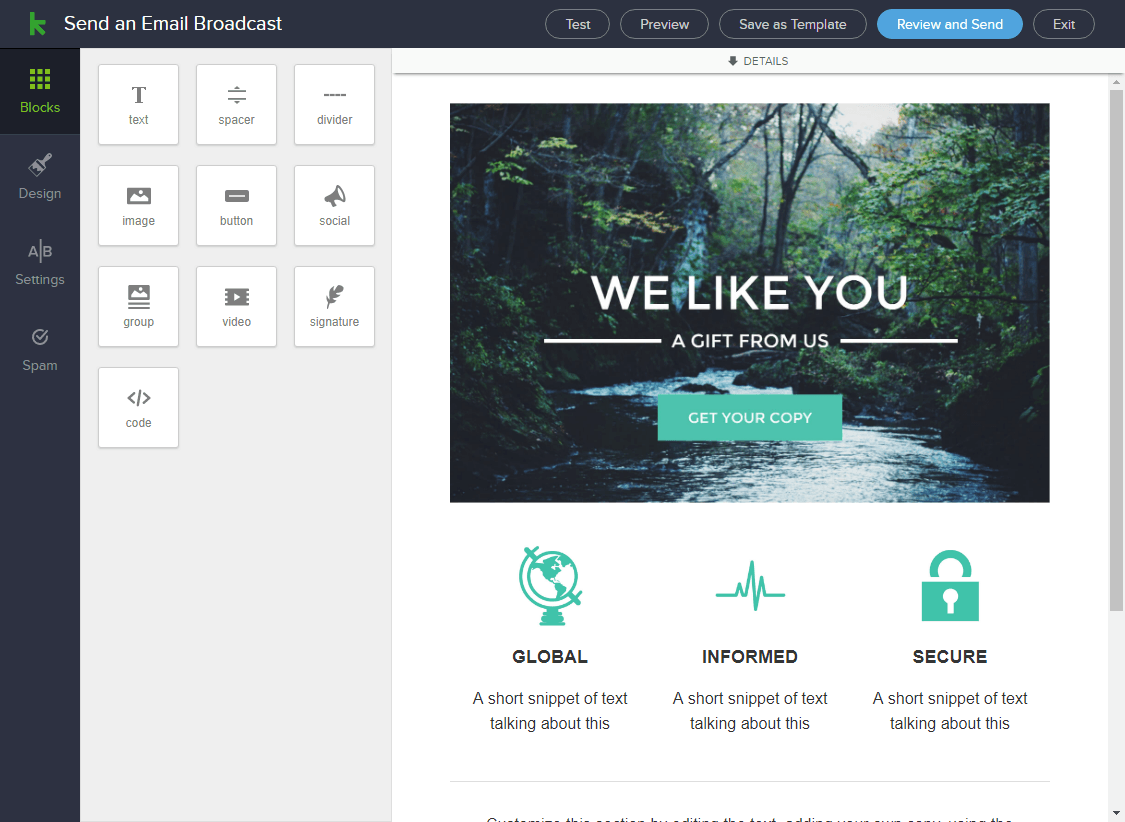
Screenshot of the Advanced Keap broadcast tool
Deals / Sales Pipeline (Keap Pro Only)
The Keap pipeline feature is an interactive way for you to track and manage your leads and clients throughout your sales process all in a single view. It's sort of like a high-level snapshot of all the upcoming sales deals.
The method for working the deals is stage-based. That means you move leads from left to right along a pre-defined sales process. If you're familiar with tools like Trello or Pipedrive, you'll feel right at home.
The Deals screen also lets you quickly send emails, create tasks, add notes and you can even automate certain actions based on moving contacts into new stages (see the Automated Campaigns section below). I also really like that you can create multiple pipelines in case you have different sales processes for different products or services.
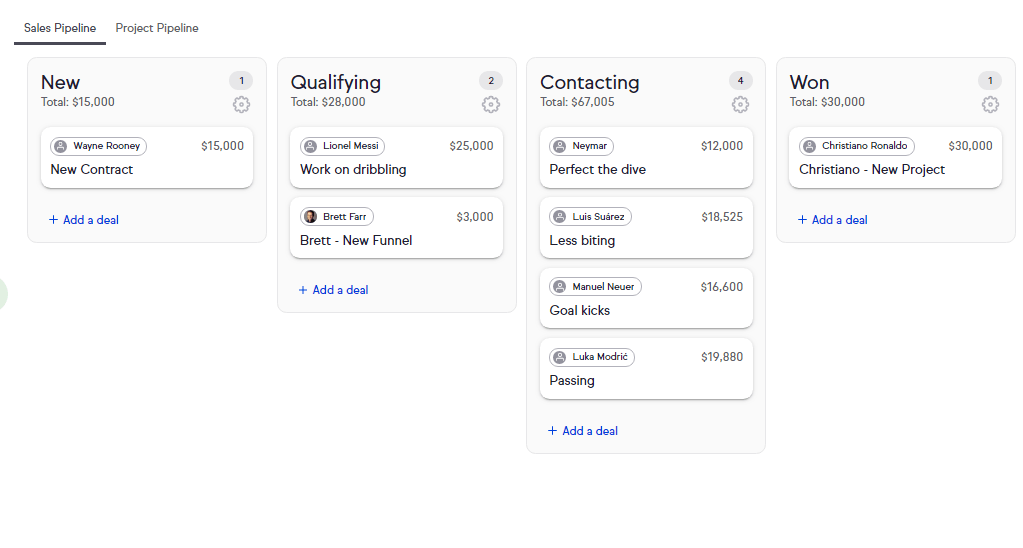
Screenshot of the Keap Deals section
Automated Campaigns
This is where you build all your automation for Keap. I refer to it as the workflow builder rather than Campaigns because it makes more sense for what it can actually do (remember, you can automate tasks and other items outside of just running 'campaigns'). If you are an automation and marketing nerd, you will absolutely love this feature.
The campaign builder is a flowchart tool that lets you visually design your marketing campaigns based on goals your prospects and customers are taking. For example, you might have a goal for a prospect to request information on your website. When they do this, you want Keap to send them a series of emails while you prepare and send a customized quote.
Your scenario would look something like this within the Keap Campaign:
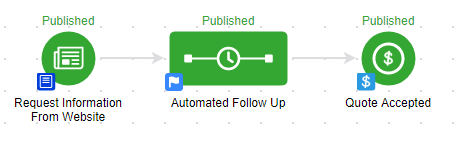
Screenshot of a simple Keap campaign
This is a VERY simplified version of what’s possible with this tool, but the main thing to remember is that you have the ability to automate from the following triggers:
- Web form or landing page is submitted
- Product is purchased
- Email is opened
- Link in an email is clicked
- Tag is applied
- Existing contact visits a specific page on your site
- A transaction fails (i.e. a scheduled credit card charge doesn't go through)
- Quote is viewed or accepted
- Internal user completes a task or a note
- Internal user moves a 'deal' to a certain stage
And when any one of those triggers fires off, you can have Keap automate any of the following based on timing you select:
- Send an email
- Create a note or task
- Create a deal
- Apply a tag
- Assign the contact to an owner
- Integrate with a 3rd party (send a text message, letter, thank you card, etc.)
Campaign builder is a solid tool
This is the most useful tool in Keap and perhaps one of the most useful tools for marketers.
I won’t say Keap was the first to build a tool like this, but they were the first to bring it to small businesses (as far as I know). Since its release in 2012, there have been at least half a dozen other tools in the market that have tried to replicate this tool.
Is Keap Right For Your Business?
We'll help you decide if Keap is a good fit for your business.
What I love about Keap
Below you’ll find what I love about the software and the ecosystem.
1. The Keap Campaign Builder is a marketer’s best friend
I’ve used several knock-off versions of Keap's campaign builder and Keap is still one of my favorites to use. It’s completely drag-and-drop, which allows you to set up your flow in a way that makes sense to you and your business. Most other tools are very rigid when it comes to setting up flows.
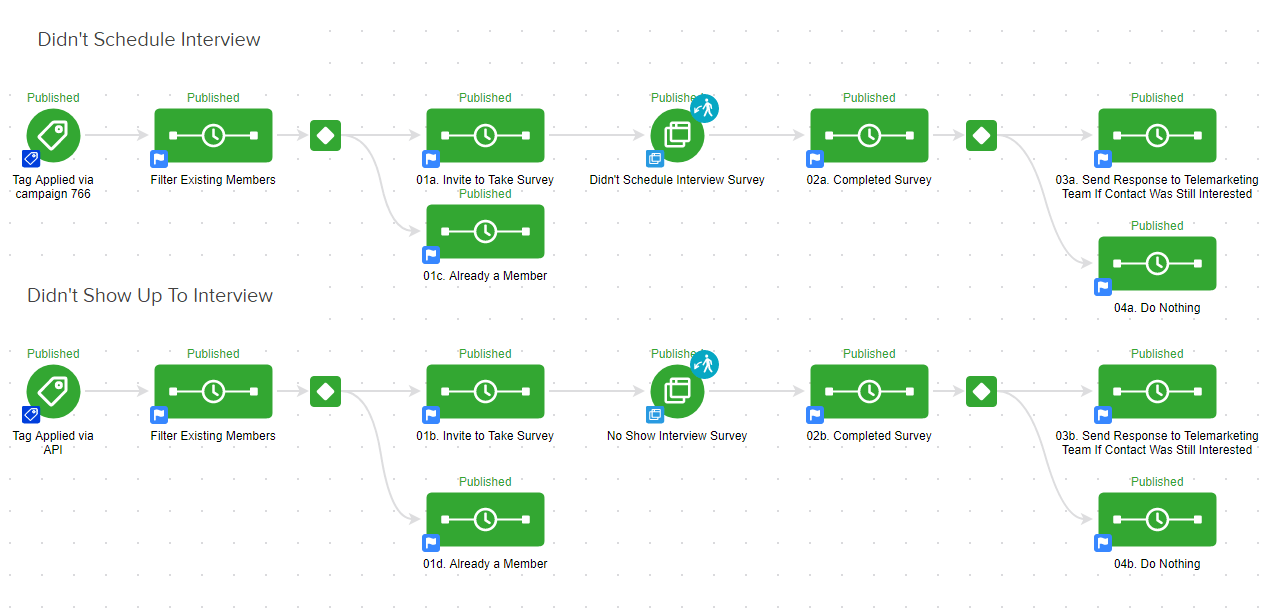
Screenshot of a Keap campaign
I love that the campaign builder is ‘goal oriented’, which encourages me to think less about what cool automation I can run, and more about what I’m trying to get my prospects and customers to do. This type of thinking is critical when you’re using complex tools to map things out.
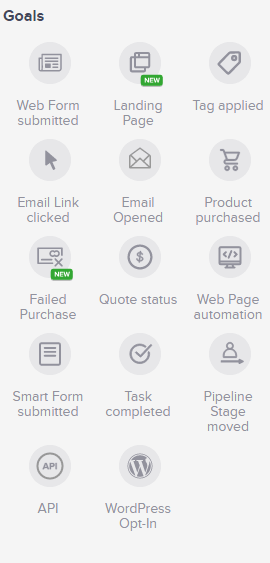
Screenshot of Keap campaign goals
2. The all-in-one solution is convenient and makes it easy to quickly launch campaigns
I went into more detail above about the advantages and disadvantage of Keap being an all-in-one system, but for my business and what I use it for, the all-in-one solution lets me launch campaigns quickly and then manage my contacts easily in one location.
I’ve found that as soon as I introduce an integration, my time to launch anything drastically increases due to the time involved with setting up integrations, testing, and then monitoring to make sure that it’s working properly. The fact that Keap has most everything I need to build a campaign makes it easy to launch.
3. Order info and past communications in the marketing tool I’m already using
Using Keap I can see all accounts, orders, subscriptions and any other data related to the contact’s financial history easily within the contact record. I can also see all past communications and how I've interacted with the person in the past.
This makes it easy for me and my team to see what’s going on with a contact. In addition, I can quickly take care of administrative actions because the information is within the reach of a few clicks.
Plus, this data is ultra useful when crafting targeted marketing campaigns. Instead of having to dig out information about which products have been purchased in one system and then marketing in another system, I have everything in one place.
4. Nice segmentation
I recently tried to send an email to multiple lists from a client’s MailChimp account and was amazed at how difficult this seemingly simple task was. In fact, it was near impossible without creating new lists or copying contacts from one to the other.
Keap, on the other hand, makes this a breeze. If you want to send to all or parts of your lists, it’s super simple. If you want to send to one list, but exclude people that could be part of another list, again it’s super easy.
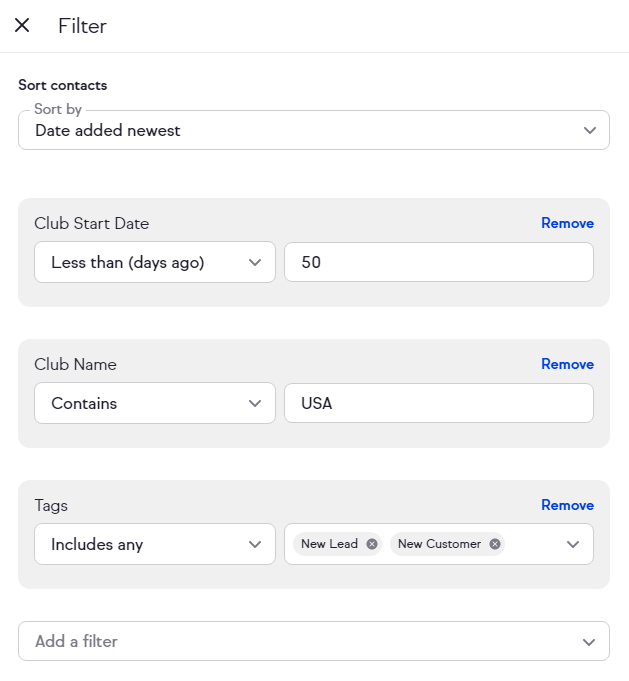
Screenshot of setting up a filter (segment) in Keap
You can even go as far as segmenting people based on how much money they’ve spent with you, the last time they engaged with an email (opened or clicked), or the last time they were added to a list or purchased something.
What’s more helpful, is that you can automate the segmentation process in the campaign builder. A great example is if you ask your prospects what their biggest challenge is when they opt into your list, you now have the ability to automatically send them to different campaigns based on their answers.
5. Easy to use
Coming from the Keap Max Classic world, I appreciate this even more. As they say, "Simplicity is the ultimate sophistication". Even if you're not ultra tech-savvy, Keap can be learned fairly quickly. The one exception is the Campaign Builder, but even then there are templates and guides to help you along the way.
6. A very helpful community
Keap has a very tight-knit partner and customer community. Keap used to hold annual conferences called ICON, but have since decided to stop hosting these events in favor of smaller events closer to customers.
Whether you're already a client or not, I recommend checking out the Official Keap User Group on Facebook. This is a fantastic resource for help, tips and ideas from other users and business owners. You'll even find Clate Mask, the CEO involved in answering questions or doing an official live announcement from time to time.
What I Dislike About Keap
This Keap review wouldn’t be complete without a list of things that drive me a little crazy. To be fair, Keap is still a young product with a lot of room to grow and big plans to do so. What I mention below has mostly to do with Keap Pro, which is the tool I use most, but some also reference Keap Max. In the meantime, here are some things things I wish they'd fix sooner rather than later.
1. No Android app (beta Andriod app released in April 2020)
This was an issue for me when I wrote this article, but they've now released an Android version. It still needs a little work, but it's a great start. You can check it out the iOS and Android versions below.
NIf you use an iOS device, check out the App Store to download the Keap mobile app. If you're on Android, check out the Play Store.
2. No order forms (now available)
Keap allows for invoicing and even recurring payments, but these are often built for one-to-one interactions. Order forms, on the other hand are built for one-to-many interactions. They let you create a product or service and put it directly on your website so people can sign up without ever speaking to you.
With the current Keap set up, you can't really get paid without interacting personally with your prospects and sending them an invoice or quote.
3. The appointments feature needs automation (now available)
The appointments feature inside Keap is great for basic needs. It lets prospects and customers book themselves on your calendar. But for my needs it's not quite robust enough to use yet and I'd like to see automation capabilities added to this feature so I can enhance the user experience.
There are at least two examples of how I'd use automation for the appointments feature:
- Stop any automation once a person has scheduled an appointment. That means I'd like to set up a follow up email campaign that encourages contacts to schedule an appointment. When they take that action, I'd like to stop those communications from going to the person. As of right now, that can't be done automatically.
- I'd like to send custom follow up reminders to the person who has scheduled in the form of email and SMS that an appointment is coming up. This feature is also missing right now.
4. Reporting is weak
Right now, there are several reports you can run for very specific scenarios, but they mostly just spit out data in a table format. I'd like to see more effort here so that information is displayed visually so I can see comparisons and trends. Doing so would allow me to take better action on what's happening in my business.
5. The Deals feature needs more work
The Deals feature of Keap Pro is decent. It let's you track where a deal is in the sales process, but it has the potential to be so much more. If your business has more than 2 or 3 salespeople, this feature will feel very basic for them and for you. It won't give you enough reporting to really understand how your sales team is performing.
For example, does salesperson 1 have a better close rate than salesperson 2? Or based on the existing pipeline, what sort of revenue can I expect next month? Again, for basic needs, it gets the job done, but advanced pipeline features and reporting is nearly non-existent.
6. Bring over features from Keap Max Classic
I use Keap from the perspective of a Keap Max Classic power user. Many of the features are the same or share the same back-end structure (the campaign builder for example). Here's a list of features I enjoy with Keap Max Classic that don't exist inside Keap (but hopefully they'll make their way over soon).
- Referral partners - this Keap Max Classic feature is super helpful to track your traffic and orders based on who referred that person. Utilizing referral partners is a great marketing strategy for any business and having the ability to manage this in Keap would be huge.
- Customizable dashboards - Keap Max Classic lets you create dashboards that show you your business at a glance. I applaud Keap's effort for their standard dashboard, which tells you basic things like tasks, recent history and number of contacts. But it would be helpful to pull specific information about an important campaign or business process, for example, and put it on my dashboard.
- Date/Time Field - Keap Max Classic lets you automate based on a "Date/Time" field. This is particularly helpful for appointments or other reminders that require specific dates and times. Currently, Keap Pro only lets you automate based on date only and not time.
- Testing Campaigns - Keap Max Classic lets you easily see who is where in a campaign and when they will receive the next step. You can also reprocess steps in case something didn't fire correctly. Keap doesn't have anything like this and it makes troubleshooting extremely difficult.
Is Keap Right For Your Business?
We'll help you decide if Keap is a good fit for your business.
Keap Support
This wouldn't be a complete Keap review, without talking about their support. In my experience, Keap support is hit or miss. Like most support, it depends on who you get on the other line. Some people are just more dedicated than others. Fortunately, Keap does their best to hire people who fit their culture and core values.
I've found you’ll get better responses during US time zone business hours because you’re more likely to get a representative who’s physically “in the building” and can ask questions to other employees if they don’t know the answer themselves. This is key. After-hours chat support has made me shake my head in confusion on several occasions.
Keap has been known to outsource support to 3rd parties when they need additional help. While these 3rd parties are trained and do their best, they are not in the building with the full support of other Keap employees around them and so the support is not nearly as good.
Overall, my experience has mostly been positive with just a handful of interactions that made me question whether the person on the other line truly understood the software or what I was asking.
3rd Party Keap Reviews
In this Keap review, I’ve given my full and honest assessment, but I realize my review might be biased. So below you’ll find direct links to other independent review sites.
The following Keap reviews come from 3rd party software review sites that allow users to vote on software that they use. Not all of the users are verified, but I think you’ll get a lot of helpful information reading more on these sites. I think it's worth noting that since I've published this article, these reviews continue to get better - it forces me to keep updating this article 🙂
Trustpilot: 3.9 Stars
Check out the full review and comments here.
GetApp: 4.12 / 5 Stars
Check out the full review and comments here
Capterra: 4.1 / 5 Stars
Check out the full review and comments here.
How does Keap stack up against its competitors?
The small business client management and marketing automation market is getting VERY competitive. Overall, it’s been a good thing for users like you and me because it means that we're getting new improvements and aggressive pricing.
This Keap review won’t go into the feature-by-feature comparison, but I do want to point out a few core differences that you should know about if you’re considering some of the other tools. Depending on your situation, the following tools might be worth comparing.
Keap vs ActiveCampaign
ActiveCampaign has made some really good progress in the last 2 years. The addition of their CRM and visual campaign builder combined with their aggressive pricing make ActiveCampaign a really solid choice. I'm a big fan of ActiveCampaign for the right business.
ActiveCampaign does NOT have an e-commerce module. If you accept payments online, you’ll need to find a third party provider and integrate it into ActiveCampaign, usually via Zapier or one of their deep data integrations. It does have a basic CRM and pretty good automation builder.
However, with the added features, comes much more complexity. It will not be nearly as easy to set up use. If you plan to scale your business up, ActiveCampaign would be the better long-term choice. If you want to go for simplicity and quickly getting things set up, Keap would be a better option.
You might consider ActiveCampaign over Keap if you:
- Have more robust automation needs
- Don’t accept online payments via invoices (like a real estate business)
- Need more CRM and sales pipeline features
- Are okay with occasional clunkiness
ActiveCampaign is a great choice and I’m excited for what it has to offer (in fact, we've started supporting it with our clients), but its campaign builder is still lacking and can be tricky to use sometimes (for example, it’s REALLY difficult to time your steps around a specific date or dates in the contact record).
The app feels like my Grandma’s house (which has 3 major add-ons to the original floor plan). Sure, it gets the job done, but sometimes it’s a bit tricky to figure out where I’m going.
Keap vs Ontraport
Feature for feature, Ontraport might be the closest competitor to Keap. In fact, similar to Keap, they have also marketed themselves as an “All in one” solution.
I've been impressed with how far Ontraport has come over the last few years. They've been aggressive in their software development and have recently introduced their own landing pages and a visual campaign builder that rivals Keap's.
Their CRM is powerful (allows for custom object creation), but it feels a little bloated when I use it.
The biggest difference between Keap and Ontraport is the community. Keap has a wealth of add-ons to extend the functionality of the software.
I'd keep an eye on Ontraport; they've made great progress over the last few years and are on track to do some good things in this space.
You should consider Ontraport over Keap if you:
- Have more robust CRM needs (like custom objects)
- Run an online business (online courses, etc)
Keap vs ClickFunnels
I get this questions a lot, but it honestly surprises me. Yes, Keap and ClickFunnels share similar features, but they are not the same product category. It surprises me that people compare them so often because it's sort of like apples and oranges.
Keap is a client management and and automation tool. ClickFunnels on the other hand is a funnel builder with an easy-to-use landing page builder. I think the confusion comes in because both are starting to add features that the other has. ClickFunnels is adding more email automation and client management features while Keap has added a landing page builder.
The problem is that, as of this writing, ClickFunnels is not very good at client management and automation and Keap is not very good at funnels and landing pages. So if your goal is an easy-to-built funnel with really good automation, you'll want to pair the two softwares together. (Another good combo is ClickFunnels paired with ActiveCampaign.)
I enjoy both Keap and ClickFunnels and use them both.
What Types of Businesses Should Use Keap?
Here are my recommendations for businesses that should seriously look at Keap as a CRM and marketing automation solution for their organization. Take a look here as well to see a few Keap case studies of different businesses successfully using Keap.
You should consider Keap if…
- You are a client-focused, service business. In other words you offer a one-on-one or one-to-small group service.
- Your business is doing at least $50,000 in revenue and can afford the startup (Kickstart) and monthly fee.
- You have a current list of at least 100 engaged contacts.
- You or someone on your team has a basic understanding of digital marketing.
- You would like to automate your prospect and client flow.
- Your business has a good focus and strategy around lead generation (marketing automation doesn’t really work without leads filling the funnels).
- You sell one-on-one services and would like to automate more in the marketing or fulfillment process (i.e. law firms, real estate agents, consultants, etc.)
None of these will disqualify you by any means because I’ve seen exceptions to every single bullet point above, but use them as a guide to your own business when making your final decision.
Examples of successful businesses I’ve seen using Keap:
- Course and membership site creators
- Real estate firms
- Law firms
- Franchises who offer Keap to their franchisees
- Dog poop scoopers
- Travel agencies
- Fitness/Lifestyle coaches
- Dental offices
- Janitorial services
- Marketing and advertising agencies
- Manufacturing companies
- Pool builders
- Painters
- Music instructors
What Types of Businesses SHOULD NOT Use Keap?
Below are my recommendations for businesses that should generally avoid Keap. Like I mentioned above, there are exceptions to every rule. If you’re wondering whether Keap makes sense for your situation, please get in touch here.
You should avoid Keap if…
- You sell to corporate clients (B2B) and heavily rely on company records to link contacts. Keap does not offer this feature.
- Your business relies on custom-built reports to drive business decisions.
- Your business has a complex CRM structure with advanced record linking. Keap doesn’t have the ability to create new record types (custom objects).
- Your business is a startup or strapped for cash.
- You’ve never really done any online marketing or are not willing to learn about digital marketing best practices.
- Your business has more than 15 employees - meaning you're generally too big for the feature set Keap offers. However, I’ve seen business units within large corporations use it with their small teams.
Recommendations for getting started
If you decide that Keap is the tool for your business, then I’m excited for you. Congratulations! Here are a few recommendations for getting the most out of your investment.
Have a Keap champion on your team
Whether it’s you or a marketing manager/assistant, you need to make sure that someone is willing to own Keap and make sure it stays current with the latest contact data and marketing campaigns.
Continue Learning
When people say Keap is hard, it’s likely because they don’t have a digital marketing strategy in place. They spin their wheels trying to make Keap execute on a poor strategy or use it in such a basic way that they might as well buy a basic email tool like Constant Contact. Please don’t fall into that trap, Keap offers a LOT more.
To get the most out of Keap, you should be consistently learning the latest best practices and trends in online marketing (or hire a consultant to do a lot of the heavy lifting for you).
I personally recommend checking out this Keap starter course from Monkeypod Marketing and Red Beard Consulting. It's very affordable and well worth investment if you’re considering Keap.
Purchase Keap through a Certified Partner who will take the time to understand your business
Buying Keap directly through their sales reps isn’t bad, but you’ll likely overpay and get paired with a consultant who’s looking to get you a campaign up and running, even if it’s not the greatest fit for your business.
Purchasing Keap through a certified partner gets you one-on-one time with a person who usually implements the software rather than the person who just sells it.
Is Keap Right For Your Business?
We'll help you decide if Keap is a good fit for your business.
Conclusion & Final Thoughts
If you’ve been looking for a solid marketing and client management tool, you’ve likely found out by now that there’s no such thing as the perfect software that meets all of your needs. This is important to remember, because if you continue spending time searching for that perfect software, you'll lose time on implementing important strategies for your business. As they say, "version DONE is better than version NONE."
I get asked a lot about the perfect software and tech stack for different business types. My response is always the same: The top professional athletes will still win games and competitions whether they are wearing Nike, Adidas or any other brand of shoe. They aren't the best because of the tools (or software) they use, but because they put in the time and energy to work on themselves.
All that means is that the software and tools you use are only as good as the person implementing them. Take time to build your own knowledge about your business and industry and the tools will fit better into place for you.
While there’s still a lot to be desired, I’m still confident that Keap offers a powerful feature set for its price. Something you won’t easily find in other software.
My goal in writing this Keap review is to lay it all out for you; not just what's good, but also the ugly stuff. If you found it useful, please share with anyone you know who’s in the market using the links below:
Is Keap Right For Your Business?
We'll help you decide if Keap is a good fit for your business.
Disclosure: We are an affiliate for some of the products recommended in this Keap review, but only products we love. If you purchase those items through our links we will earn a commission. You will not pay more when buying a product through our link. In fact, we oftentimes are able to negotiate a lower rate (or bonuses) not available elsewhere.


